The Oomnitza Fall 2022 release is designed to bring the power of Enterprise Technology Management (ETM) to a wider audience, and give our customers more insight and ability to automate key business processes for their technology assets. The primary theme of this release and the subsequent release (Winter 2023) is ‘low code,’ which delivers an expanded and consistent set of platform configuration capabilities (i.e. no code) across both standard (out-of-the-box) and custom objects to accelerate time to value.
Each organization may want to define, track and automate business processes for different types of technology objects. The platform’s low code capabilities empower non-technical users and administrators, who are typically closer to the processes, the ability to define and configure the solution (i.e. objects and processes) to address their needs.
In this blog, we will cover the primary enhancements in the Fall 2022 release across four areas: core platform, software management, accessories management and new integrations.
Platform
Platform enhancements go across the entirety of your IT estate, enabling you to better address your security, compliance, audit, user experience and IT spend management initiatives. For the Fall 2022 release, as mentioned above, we are focusing on low code (i.e. more configuration, less customization). Platform enhancements include:
- Configurable navigation bar to improve ease of use and enhance the customer experience. This new capability enables authorized users to easily refine what is presented to users by controlling the menu labels, menu levels and data. Prior to this release, the menu structure was fixed (i.e. limited to existing menu items) and driven by the user’s authorizations, it did not include user-defined menu items and menu levels to enable more targeted access per role. This release has expanded the configuration of the menu to include new items (ex. custom objects, saved searches), supporting both OOTB and user defined menu options. Defined under Configuration -> Security -> Role - > Navigation.
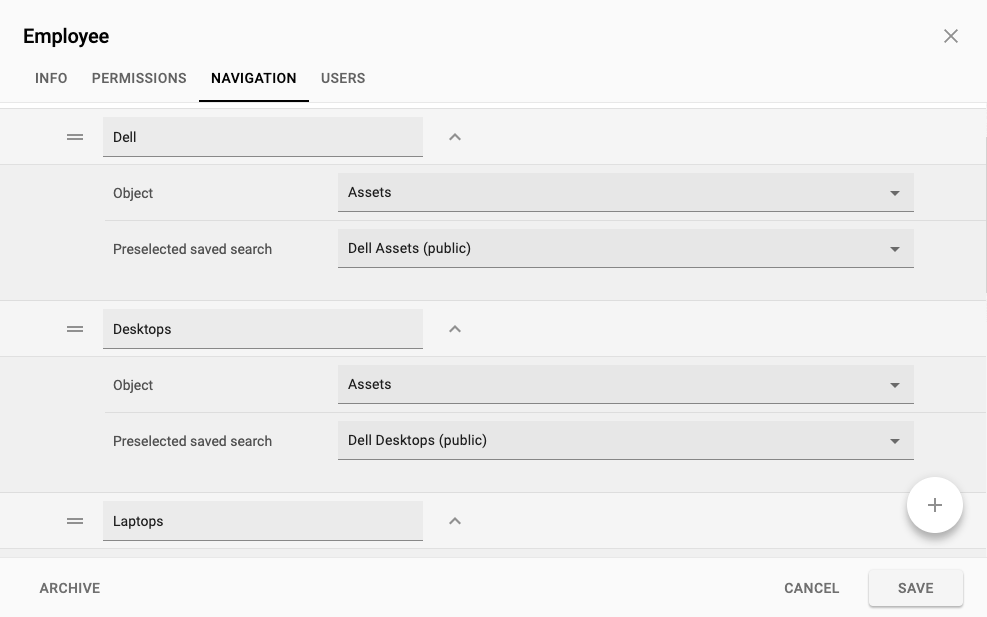
- Unified list screen experience provides a more consistent view and set of capabilities as the standard objects (ex. Assets, Software, Contracts) list screen. New capabilities include left-hand search, saved search, list view and several more. Full parity will be delivered in an upcoming release.
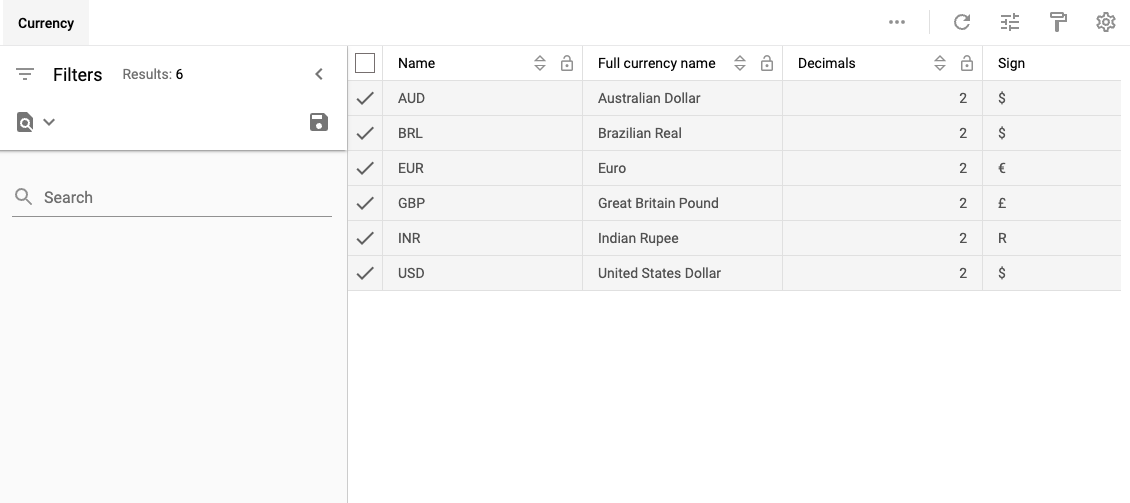
- Permission alignment across standard and custom objects. Prior to this release, permissions on custom objects was a global setting. In this release, we enable authorized users to define security with each custom object (similar to standard objects) for consistency across configuration, security and navigation (e.g. list screens, saved searches, widgets and authorizations). Permission management is all in one location. Defined under Configuration -> Security -> Role - > Permissions.
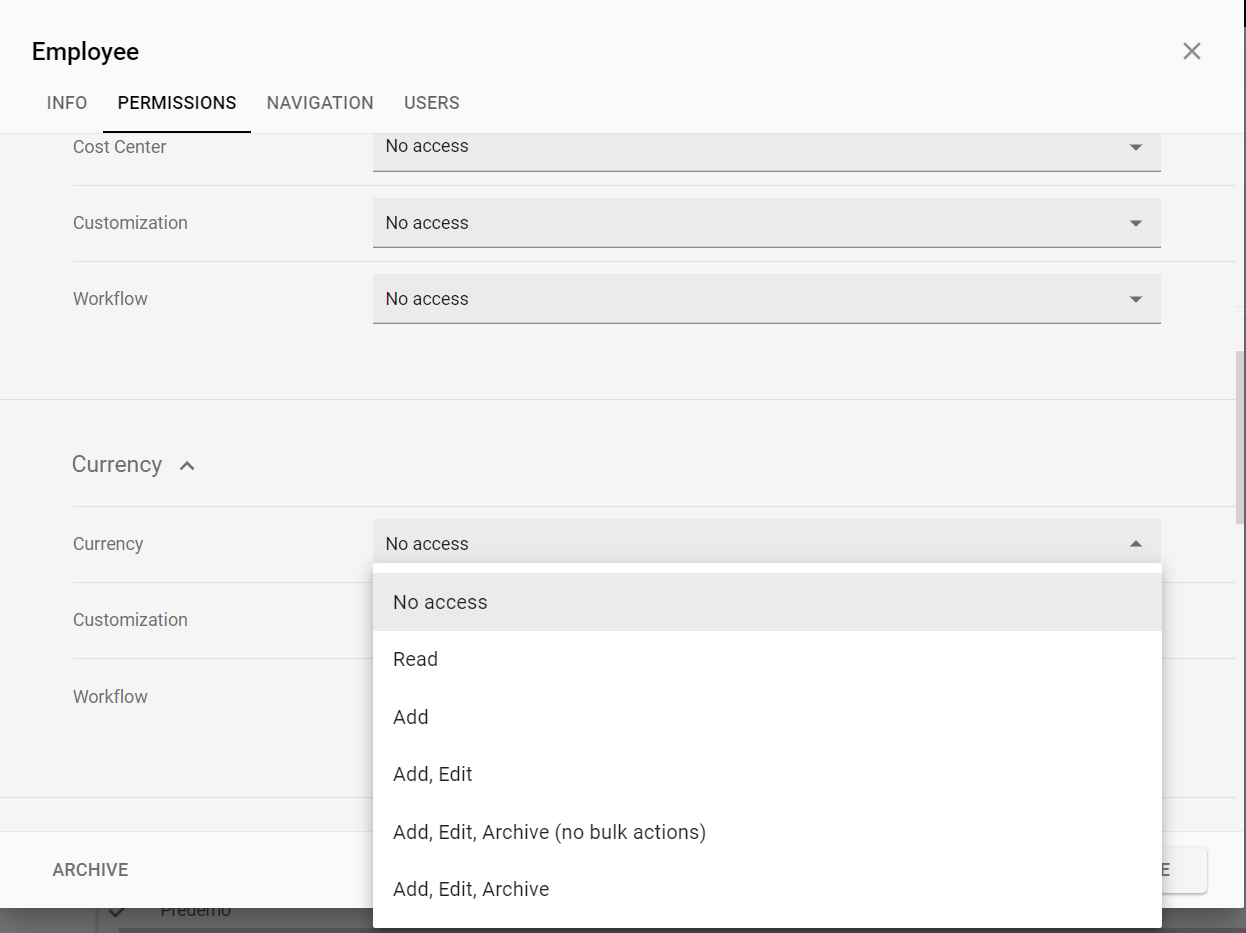
- Configurable menu header and customer logo with a new option to define the background color via a simple configuration option. Authorized users can easily modify the background colors using global settings available under Configuration -> General -> Global Settings.
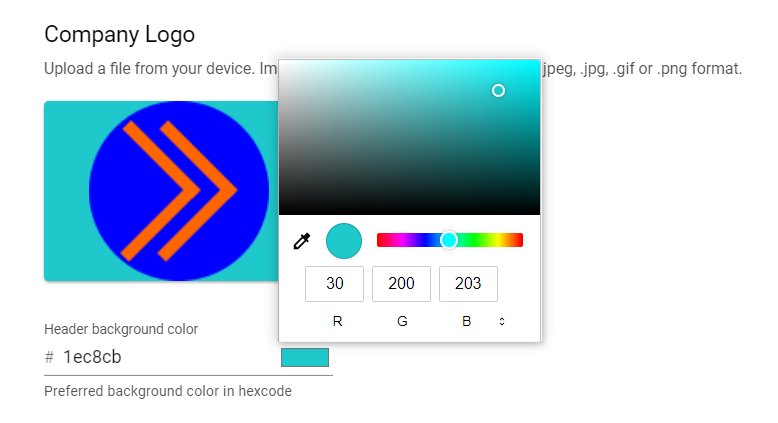
- Search criteria counter added to quickly identify the number of search criteria values assigned to a field. This is helpful in several cases. First, when inserting a long list of criteria values, the user can quickly verify the criteria value count added matches the original source count. Second, when searching with unique values (ex. asset tag, serial number, etc…), the criteria value count can be used to reconcile against the search results. For example, if a user is searching on asset tag and is expecting all asset tags to be found, if the criteria value count doesn’t match the search results, they quickly know that some assets are missing. In the screenshot below, 7 criteria values were added, but only 6 assets were found.
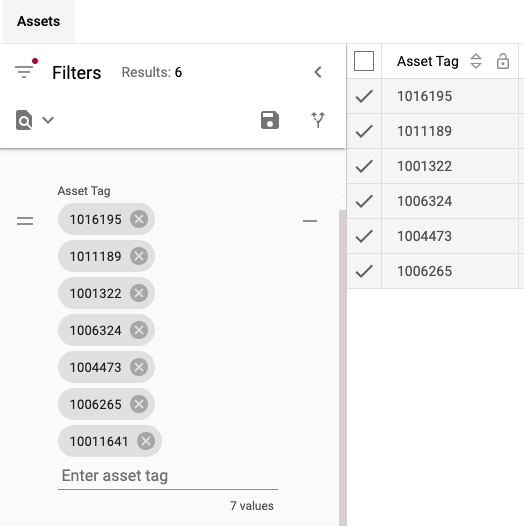
- Show or hide company logo on login page is now available for customers to control if they present their logo during the login as some organizations (for security reasons) don’t want the user to know who is hosting the application
- Restrict the number of records to be exported is an another configurable option added in this release to control the amount of data exported, hence, mitigating performance risk
- Workflow run times presented in timezone of browser to avoid any possible confusion on the timing of when the workflow ran and avoid any manual calculations by the user
- Negative exits in workflow blocks default to the end blocks to simplify the effort of creating a complex workflow which used to require specification of every negative exit. This also results in a cleaner and easier to follow workflow.
- New option to filter offboarded assets by asset type enables users to specify which asset types are not applicable for offboarding
- Automatic prioritization of workflows depending on how the workflow is triggered to run efficiently. The priority order is user action, data entry, API calls, and schedule.
Software Module
Software module enhancements include continued expansion of spend management capabilities, new contract budgeted cost trending widget and inclusion of the new budgeted cost fields in widgets for enhanced analysis. This release includes:
- Recalculate budgeted costs enables users to perform a global update to recalculate budgeted costs when the currency rate changes. In prior releases, users had to update each contract to see the recalculation. A single button now performs the global change. This new option is located under Configuration -> General -> Preferences.
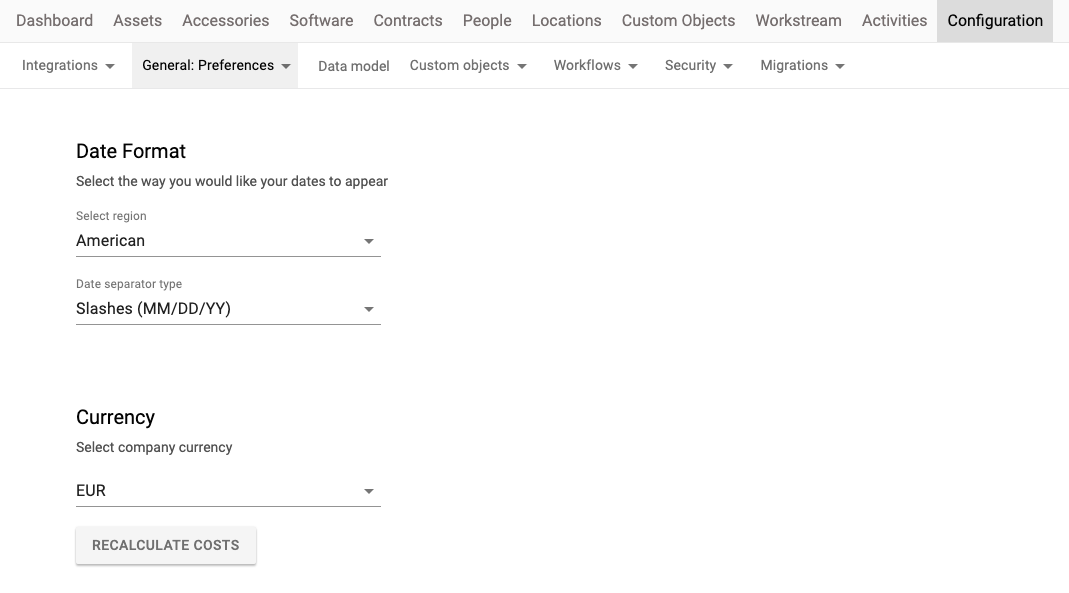
- Validate currency rates provides a warning message and icon on those pages where a budgeted cost field is missing the corresponding currency rate to flag any existing value is incomplete
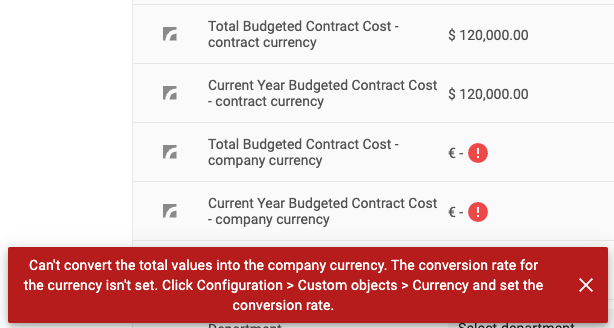
- New contract widget has been added to the SaaS and Desktop Software Analysis tabs to provide a trend analysis of the top 5 contracts over the last 5 years
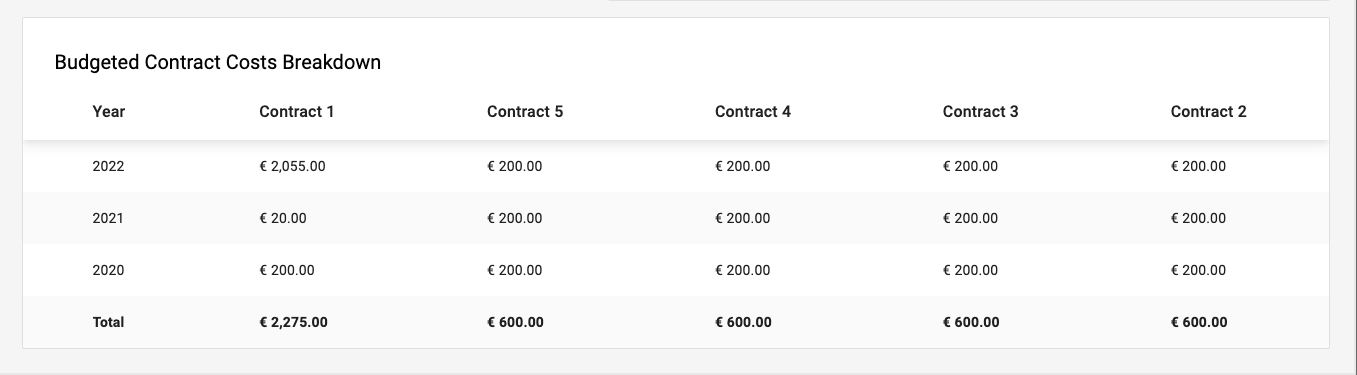
- New fields available for widgets and workflow - the Current Year Budgeted Contract Cost and Total Budgeted Contract Cost fields have been exposed to both the widgets and workflows, empowering users to leverage these two areas for enhanced analysis and workflows
Accessories Module
We continue to expand our capabilities to manage accessories and consumables. Enhancements in this release include:
- Bulk assign kits now enables a user to quickly perform the kit assignment to a user with a single click. The prior release required the assignment by selecting each accessory within a kit to the user. We’ve added the ability to bulk assign a kit to another user with a single click. This saves time by reducing the clicks and also to ensure that all accessories within a kit get assigned.
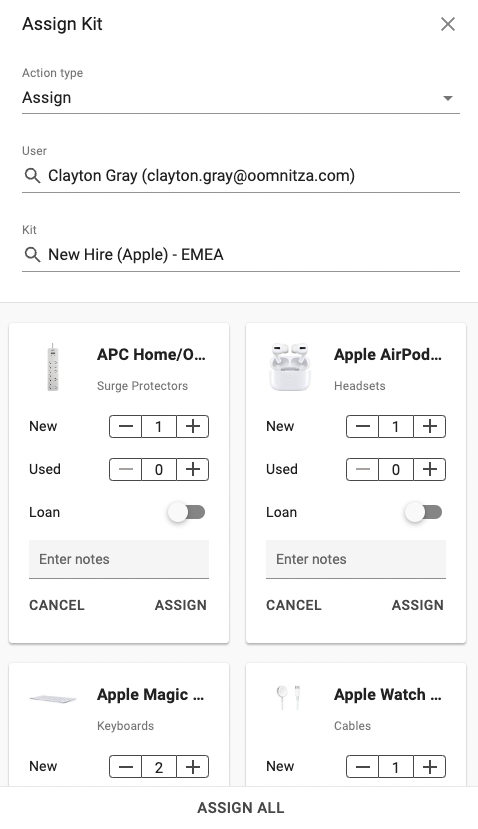
- Detect stock availability enables users to now see if kit accessories are in stock before assigning to a user. Prior to this release, a user would not know if there wasn’t enough quantity of a kit accessory for assignment, so the maximum stockroom quantity would be used. We’ve added a warning message in the sidebar that will alert a user to the mismatch between the requested amount and the actual in-stock quantity. The user can now replenish the stockroom accessories before assigning a kit or replace the accessory with a different one to complete the assignment.
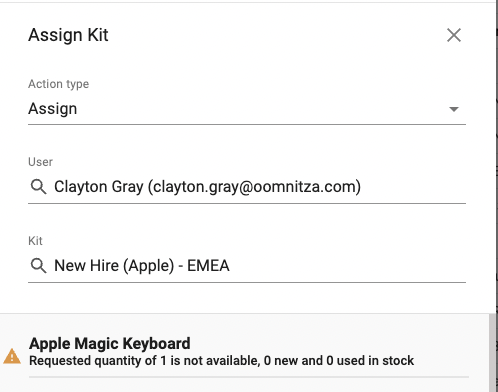
- Offboarding workflow for assigned accessories enables users to directly assign accessories to stockrooms and from the stockroom see assigned accessories. Prior to this release when offboarding assets, you could set the status to all accessories assigned to a user and do the same action to all these accessories at once. We’ve added a filter within the offboarding workflow to allow the user to choose which accessories they want to perform an action on. The user can filter which accessories to perform a certain action on during an offboarding workflow.
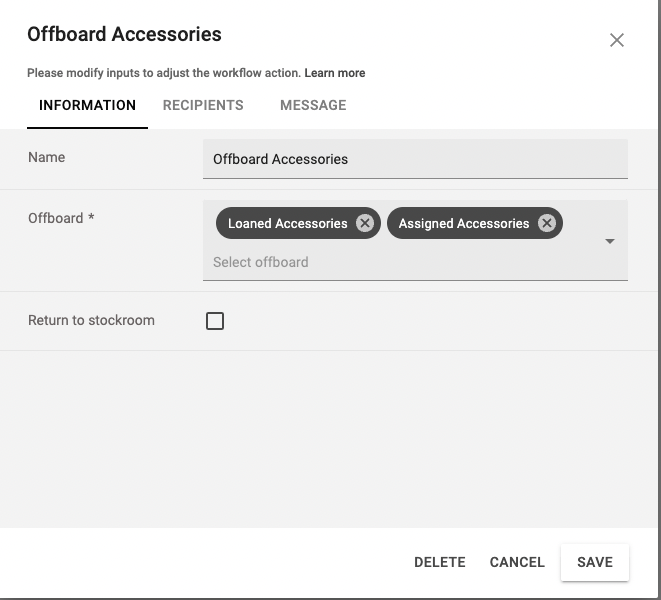
- Import stockroom accessories enables users to now import accessories directly into specific stockrooms. Prior to this release, a user could only import accessories into the accessory module, then use filters to identify uploaded accessories, and finally bulk edit those assignments. We’ve now added the ability to import accessories inventory directly into specific stockrooms, which eliminates extra steps of filtering and assigning, thus reducing the risk of missing assigning recently uploaded accessories into storerooms.
New Integrations
We continue to expand our integration portfolio with over 1,000 integrations across more than 140 vendors. New integrations added since the prior release are highlighted below. Please refer to the release notes for a more detailed list of integrations recently added and updated.
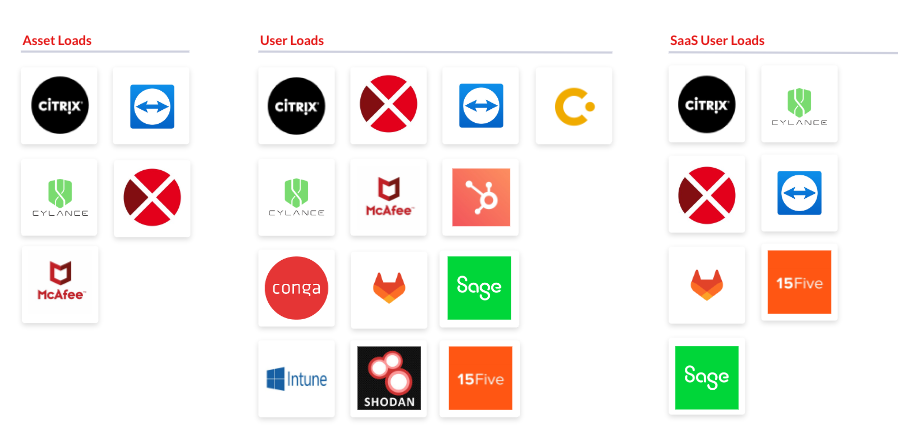
Most new features in this release were developed based on customer feedback. Oomnitza always strives to be customer-centric and the enhancements included in this release are a testament to that. We encourage our customers to continue providing us with feedback and requirements.
Be sure to watch the Oomnitza Fall 2022 release webinar. In under an hour, we walk you through each of the new features in more detail with demos.
 IT Asset Management (ITAM) newsletters don't have to be a snooze...
IT Asset Management (ITAM) newsletters don't have to be a snooze...